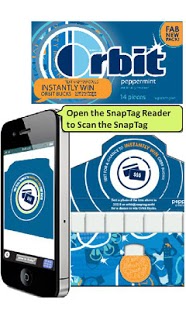SnapTag Reader 2.0.4.0
Free Version
Publisher Description
A SnapTag is an interactive 2D barcode that features a brand’s logo or icon in the middle of the SnapTag Code Ring (see the images below for an example of an Orbit gum SnapTag). The SnapTag Reader allows you to scan SnapTags to instantly access info, content, and offers from your favorite brands. The SnapTag Reader reads SnapTags; it does not read QR codes.
HOW IT WORKS
To get more from your favorite brands using a SnapTag in their marketing campaigns, open the SnapTag reader and aim your device’s camera at the SnapTag. You will see a red circle on your phone’s screen. Move the phone backward until the SnapTag Code Ring (the ring around the brand logo or icon) is in line with the red circle on the screen. When the circle turns green, you have activated the SnapTag campaign.
While SnapTags have always been accessible via MMS, the SnapTag Reader allows you to activate SnapTags faster and easier while creating a place to save and share all of the SnapTags you collect. Using the SnapTag Reader App offers an easy way to connect with brands. It’s easy, free and safe.
PLACES YOU CAN FIND SNAPTAGS
• Magazines
• Packaging
• In-Store Promotional Materials
• Event Posters & Materials
• Business Cards
Here are examples of awesome stuff people have accessed using SnapTags:
• BUD LIGHT- A variety of awesome game-day recipes
• REVLON- Free Sample of Grow Luscious Mascara
• OFFICE DEPOT- Chance to win gift certificates up to $100 in value. Gave away $500,000 in gift certificates overall.
• SPRINT- Chance to win $10 Gift Cards
• BERTOLLI- Chance to win an Italian Spa Vacation for Two and $10,000 cash
• ZAPPOS – Free 2 day shipping for life!
SpyderLynk, the company that powers SnapTags, is dedicated to your satisfaction and welcomes your feedback. Please contact us as at info@spyderlynk.com if you are having an issue. Thanks for helping make SnapTag Reader a better app!
About SnapTag Reader
SnapTag Reader is a free app for Android published in the Other list of apps, part of Home & Hobby.
The company that develops SnapTag Reader is SpyderLynk. The latest version released by its developer is 2.0.4.0. This app was rated by 1 users of our site and has an average rating of 3.0.
To install SnapTag Reader on your Android device, just click the green Continue To App button above to start the installation process. The app is listed on our website since 2012-12-21 and was downloaded 51 times. We have already checked if the download link is safe, however for your own protection we recommend that you scan the downloaded app with your antivirus. Your antivirus may detect the SnapTag Reader as malware as malware if the download link to com.davisonventures.spyderlynk.snapapp is broken.
How to install SnapTag Reader on your Android device:
- Click on the Continue To App button on our website. This will redirect you to Google Play.
- Once the SnapTag Reader is shown in the Google Play listing of your Android device, you can start its download and installation. Tap on the Install button located below the search bar and to the right of the app icon.
- A pop-up window with the permissions required by SnapTag Reader will be shown. Click on Accept to continue the process.
- SnapTag Reader will be downloaded onto your device, displaying a progress. Once the download completes, the installation will start and you'll get a notification after the installation is finished.